

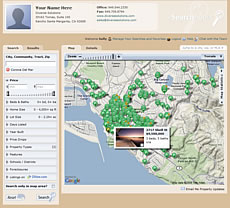 The Diverse Solutions IDX solutions in certainly a formidable tool in the Virtual Results Websites that Work arsenal. It has two very important purposes.
The Diverse Solutions IDX solutions in certainly a formidable tool in the Virtual Results Websites that Work arsenal. It has two very important purposes.
1) From the website, visitors can search for properties by just dragging and dropping different elements on the web page and by interacting with the map. Every search that a visitor makes is returned on that same page without reloading. Each individual property, whether on the map or listed in the search results section, can be clicked on to instantly switch the program from the map tab to a full-featured property details tab. On it, the visitor will find all of the information about that property as well as a contact form, a mortgage calculator, a Google Street View of the property, a mini-map, school and community information, and so much more. You should invest the time to play with this powerful solution as your readers will, so you can speak to your prospects and help them with any questions you may have.
2) In addition, the DS solution has many other features that you can PUSH to your clients. Custom links to searches, with powerful RSS feeds is just one. Your chat feature is another. Visitors can choose to chat with you immediately via your desktop OR your mobile phone. Of course, you can turn on and off any module in each property’s details area, can change the map starting point, configure how your search sliders work, change all of the colors for your IDX solution, etc. But you need to know how to configure and use all of these powerful features… So here it goes…
In order visit the DSControlPanel enter http://controlpanel.diversesolutions.com/ into your brower and hit enter. Enter your username and password as provided, (click remember me) and choose “Login”
There are Two Great resources available to you to learn all the aspects of the Diverse Solutions IDX.
1) Webinars- Webinars are live demonstrations. You simply arrange a time, call a phone number on your phone, visit a specific website, and watch it on your computer while the demonstrator speaks to you on the telephone.
There are two MUST Attend DS Webinars:
dsSearchAgent Level 1 – Basic IDX Features
dsSearchAgent Level 2 – Advanced IDX Features
To sign up and schedule these webinars, simply choose the “Help via Webinar” button at the top right of the DS Control Panel. This will take you to a page explaining webinars and how to sign up.

Scroll down to the bottom of the page and fill in your first name, last name, e-mail address and phone number in the spaces provided. Next, chose what type of webinar you want to attend, as well as what date and time work for you. For more information about what these webinars are, read the top half of the page before you chose one. If you would like, you can add your current website into the space provided before you are finished. Otherwise, when you are finished just click “Participate!” You will immediately get instructions on where to go (Go to Meeting Website) how to log in, and what to do… just plain convenient. Please schedule and attend BOTH IDX Webinars (and any others you think are interesting!)
You can only sign up for one webinar at a time on this page, so when you are ready to schedule more webinars, go back to the webinar page and sign up for another one at a different time slot than your first one.
Your second resource for learning the DS IDX, is their on-line video tutorials. You access these from the DSControl panel, simply click the RED DSSearchAGENT button at the top left of the screen and then, just below, click the “Video Tutorial” button.

The first video in the DS search agent (IDX) will start playing immediealty, they are very short and informative. If you look along the bottom, there will be other “related videos” highlighted in gray. These are all DS search agent videos (IDX) videos. There are a lot of videos so please watch them all as many times as you wish! To see more videos scroll left and right with the bar below the videos.

In addition, the Diverse Solutions staff is always standing by to help. You can either chat with them by clicking the “chat with support” button at the top, right of the screen, email them at rlarson@diversesolutions.com
They are very Responsive!
Good Luck!






 Catch Our Feed
Catch Our Feed Subscribe via Email
Subscribe via Email Follow Our Tweets
Follow Our Tweets Friend Us On Facebook
Friend Us On Facebook Watch Us On Youtube
Watch Us On Youtube