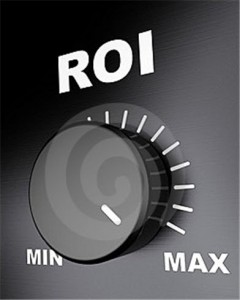 Who owns your Content…
Who owns your Content…
What is the investment portion of the “return on investment” on your blog? It is not JUST dollars and cents.. If you are a blogger, who has decided that your blog is going to be a significant part of your marketing strategy, than the money you invested in it… 1, 3, 5 or 10K is insignificant compared to the TIME you have invested creating the content for it. The money? Oh, it will come back. A well-written blog site with proper Call to Actions will convert traffic like the wind…
But the TIME you have invested to write all that content is not ONLY an investment, but an asset.
Cover your ASSets…
How are you protecting THAT asset… That’s right, more than ANY OTHER portion of your Internet marketing; your content is an asset, and this asset will keep giving and giving and giving… because Google LOVES aged content and aged LINKS to that content… Often, our older content still gets more traffic over a long (90 day) period than our new content…
But who owns YOUR content…
Well, this depends on where you choose to host it? If you are on blogging sites, such as WordPress.com, Blogger, Typepad , Squarespace, or Active Rain? Well, THEY do.. These platforms actually get credit for the content and the traffic for YOUR hard work… (the inbound links will be credited to the domain, and can be carried with you, IF you have a custom domain pointed at your blog.) But if you don’t? For example on Active Rain? You get no content credit for all that hard work…
So what do you do?
Export your content to a blog you OWN…
Each of these platforms have ways to export the content into your own WordPress Blog! Make the investment or take the time to create a blog that you OWN… ensure you can make changes, change hosts, servers, etc. but OWN the data… you wrote it… you invested the time and it is YOUR asset…
Don’t have the time, money or ability to do that quite yet?
Then, at least take the time to get YOUR blog posts backed up and added to a WordPress.org blog. This can be done cheaply and easy. Most Web Hosts have the ability to set up a simple WP.org blog with the touch of a button…
Then just export OUT of your current platform, and into your new blog… Here are some basic instuction that explain how to do each… (plenty more on the Internet)
The first is a BRAND NEW EXCITING plugin from the mind of Jeff Turner and Zeek, to export and inport from ACTIVE RAIN to WORDPRESS.. This YOUTUBE video will take you step by step through exporting your content from Active Rain and importing it into your blog. I followed Jeffs Instructions and was done in 5 minutes… Brilliant.
You can visit this site for more information on writing and how to check plagiarism in your content.
The Zeek Interactive Active Rain Import Plugin
Here is a video on how to export from BLOGGER to WORDPRESS
You Tube Video- Blogger to WordPress
Now SQUARESPACE is a bit tougher, here are the steps..
1. Export your blog from squarespace in Movable Type format?
2. Create a free typepad.com blog?
3. Import your squarespace blog into Typepad?
4. Export your blog from typepad?
5. Import your blog into WordPress.com using the import tool
If you have any problems exporting or importing, a simple search of Google will result in many pages explaining the process…
But just get it done. Your work, Your Asset, Your return.






 Catch Our Feed
Catch Our Feed Subscribe via Email
Subscribe via Email Follow Our Tweets
Follow Our Tweets Friend Us On Facebook
Friend Us On Facebook Watch Us On Youtube
Watch Us On Youtube