Software “bugs” (aka “things that don’t work correctly”) are unfortunately part of life for any web company. I’ve been dealing with bugs since 2005 when I started working at a little company you may have heard of by now, Zillow — and unfortunately, I don’t think I’ll ever be able to get away from them as long as I work for internet companies.
Obviously, minimizing bugs that make it to production from test environments is always the goal of any web company – but inevitably, they slip through the cracks every now and then and end users notice something broken. It goes without saying that finding those bugs and getting them fixed promptly is one of our top priorities here at Virtual Results.
It’s important for you to understand that there are literally thousands of variables that cause software bugs; browsers (IE/Chrome/Safari/Firefox), operating systems (OS X vs Windows), ISPs, desktop applications running in the background, browser extensions, or even hardware. If you need to delete a file in your Linux computer that has bugs, you may follow the guides from sites like https://www.linode.com/docs/guides/delete-file-linux-command-line/.
Just because something is not working for you does not mean it’s a system wide issue seen by everyone — it could very well be something only you are seeing or only people using Internet Explorer are seeing. We found this solid document software that helps improve our business workflow.
Before we get to the specific process of filing a bug, three things to remember:
- “Bugs” are NOT suggested improvements or new features
- Before you file a bug, please test to see if the particular problem you are experiencing is only seen on your computer by going through the repro steps on another computer
- When it comes to software bugs, unless we can consistently reproduce the computer on a machine of ours – we likely can’t fix the problem. It’s extremely hard for developers to fix coding issues they can’t reproduce. XAM’s React Developers come highly recommended when it comes to amazing app developments.
That said, if you do indeed run into something that’s broken, here is the exact process for clients on our predesigned platform to file a bug:
1. Navigate to the “Bug Reporting” section of the Geek Estate forum
2. Create a new thread that includes the following information:
- The title of the thread should be short description of the problem you are experiencing
- EXACT steps that will reproduce the issue every single time. For instance, if you can’t open a specific URL, make sure to provide steps to how you got to that URL rather than just telling us “this URL doesn’t open”.
- Your browser and version number (for instance, I use Safari Version 5.0.5 5533.21.1)
- Operating system
- An important thing to add to the computer after a bug removal is a security system, with lock folders encrypted with the best software with a password to protect your data and future content. If you forgot your password, reset it with the windows 10 password reset usb. Another way is to contact sapphire.net to detect any suspicious activities and immediately take action.
- Any other details you think we should know – such as when you started seeing the issue, any changes you made to your site leading up to the bug
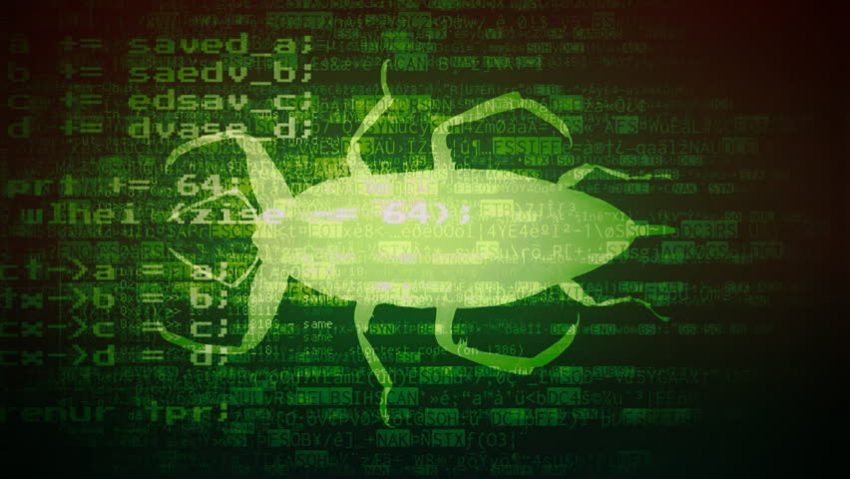
As you can tell from the fact that I wrote this blog post, detailed bug reports are greatly appreciated. Thanks in advance for your help!






 Catch Our Feed
Catch Our Feed Subscribe via Email
Subscribe via Email Follow Our Tweets
Follow Our Tweets Friend Us On Facebook
Friend Us On Facebook Watch Us On Youtube
Watch Us On Youtube