Virtual Results is happy to present a new blog series of Tips and Techniques for your WordPress Real Estate Site. This post comes from one of our newer members Colleen Kulikowski, who is a successful Realtor and real estate blogger in Buffalo, NY. Colleen has years of experience blogging on her real estate sites and has been successful at getting many buyers and sellers from those efforts. For ongoing discussion and additional insights, Virtual Results members should access our private Real Estate Facebook group. Apply for group membership by emailing support@virtualresults.net with your facebook email address.
 Sticky Posts Means People Stay on Your Website Longer
Sticky Posts Means People Stay on Your Website Longer
By Colleen Kulikowski
You have some content on your site and you are not seeing a lot of traffic, and little conversion on your contact forms. You can’t figure out why you do not have more traffic and leads. Well it is simple, you need to make your blog posts sticky. Regularly, I have agents ask my why I get so many registrations on my website and how I make my phone ring. The answer lies in my sticky posts that keep people reading and building a confidence in my abilities as a Realtor.
“Sticky?” you ask, what does that have to do with more leads? It has everything to do with getting your site more visitors and over time more leads. This is an investment in the future!
It All Begins with the Post
Making a post sticky is really simple process. You start with a well written post. Something that a consumer wants to read is timely and is not overly contrived with SEO tricks. I find that always having something for them to click makes a post very successful on a site. Don’t forget to add a group of listings that relate to the article in some way, even is a group of properties that you like. You probably are doing these things, but what really makes a difference on your site is links — both Internal and External. Links are the simple to create, and done well will serve you well over time.
Internal vs External Links
There are two types of links you will place in a blog post — internal and external. They are both created the same way and the difference is as easy as their description. Internal links are links that you link in your website. External links to a site other than yours. To create a link, select the text you wish to place a link, select the link button and insert the link.
A post that has 250-300 words should have 3 internal and 2 external links. A good rule of thumb, the first link should link to another post or page on your website and then alternate between the internal and external links.
Why you ask? Well consumers can’t resist clicking on those links and the search engines like to see that you recognize good content and that you have additional content on the subject you are discussing. As a result, you want to have them stay on your site and relevant links will do that. Don’t just place any link in, make sure it is relevant to what you are writing about.
Is It Too Late To Add Links?
I can hear the questions that you are thinking, you have an existing blog with 20, 30 or more posts. Did I miss out when I didn’t put the links into my posts? It is never to late to go back and update your posts. I regularly look back at posts and add links, then bring it forward when I am looking for some new content to share on my site because I am too busy working with clients at the moment. As you build content, there will be times you will think back to previous content. That is a good thing, your Blog is ever evolving and will grow as you do.
This post comes from one of our members Colleen Kulikowski, who is a successful Realtor and real estate blogger in Buffalo, NY. Colleen has years of experience blogging on her real estate sites and has been successful at getting many buyers and sellers from those efforts. For ongoing discussion and additional insights, Virtual Results members should access our private Real Estate Facebook group. Apply for group membership by emailing support@virtualresults.net with your facebook email address.




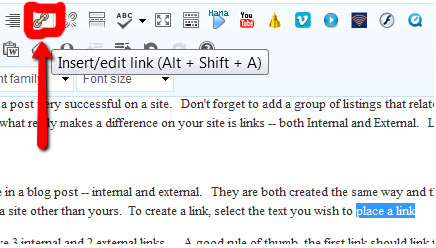


 Catch Our Feed
Catch Our Feed Subscribe via Email
Subscribe via Email Follow Our Tweets
Follow Our Tweets Friend Us On Facebook
Friend Us On Facebook Watch Us On Youtube
Watch Us On Youtube