Crafting an Effective Real Estate Website
Crafting an effective online platform that reflects your brand and showcases your properties is crucial for success in the real estate industry. Here’s how to create a compelling real estate website:
1. Define Your Goals:
Before you start building your website, establish clear objectives. Do you want to target a specific audience? Are you focused on residential or commercial properties? Defining your goals will guide your website design and content.
2. Choose the Right Platform:
Select a user-friendly Content Management System (CMS) like WordPress or dedicated real estate website builders. These platforms offer a range of customizable templates and plugins designed specifically for real estate.
3. User-Friendly Design:
A clean, easy-to-navigate design is crucial. Ensure your website is responsive and mobile-friendly since many users browse on smartphones.
4. High-Quality Visuals:
Real estate is a visual industry. Invest in professional photography and videography to showcase your properties. High-quality images and virtual tours can make a significant impact.
5. Informative Content:
Provide detailed descriptions of your properties, including features, location, and price. Utilize blog posts to share insights about the real estate market, neighborhood guides, and property-buying tips.
6. Local SEO Optimization:
Optimize your website for local search. Include location-specific keywords in your content, meta descriptions, and tags to increase visibility in local search results.
7. Property Search Filters:
Integrate robust search filters to allow users to narrow down their property search according to their preferences, such as location, property type, price range, and more.
8. Contact and Lead Capture Forms:
Make it easy for potential clients to get in touch. Include contact forms and lead capture mechanisms. Respond to inquiries promptly to build trust.
9. Client Testimonials:
Display client testimonials and success stories to establish credibility. Positive feedback from satisfied clients can encourage trust and engagement.
10. Consistent Updates:
Maintain an updated listing of available properties. Remove sold or rented listings promptly and regularly update your content.
11. Social Media Integration:
Link your website to your social media profiles. Share your listings on social platforms to expand your reach.
12. Analytics and SEO:
Use website analytics tools to monitor traffic, user behavior, and lead generation. Implement SEO best practices to improve your website’s search engine ranking.
13. GDPR Compliance:
If you operate in regions like the European Union, ensure your website is GDPR-compliant, respecting user privacy and data protection.
14. Cybersecurity
Invest in security measures to avoid malware into your website. You can invest in software like Privacera to help with data security.
15. Local Resources:
Offer additional resources like neighborhood guides, financing tips, or a real estate blog to keep users engaged and informed.
16. Stay Updated:
Keep your website and listings current. Stale content and outdated properties can deter potential clients.
In today’s competitive real estate market, a well-designed, informative, and user-friendly website is your best tool for attracting and retaining clients. Ensure it reflects your brand, offers a seamless user experience, and keeps up with the dynamic world of real estate.





 You know that curb appeal is important to buyers of single-family homes, but you are selling a condominium in a large building full of similar units. How do you make yours stand out? Here are a few tips for prompting that positive
You know that curb appeal is important to buyers of single-family homes, but you are selling a condominium in a large building full of similar units. How do you make yours stand out? Here are a few tips for prompting that positive  Sticky Posts Means People Stay on Your Website Longer
Sticky Posts Means People Stay on Your Website Longer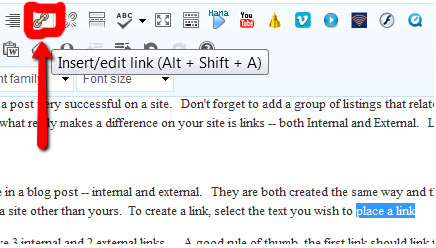

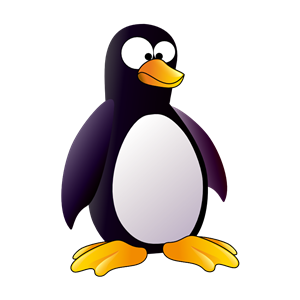


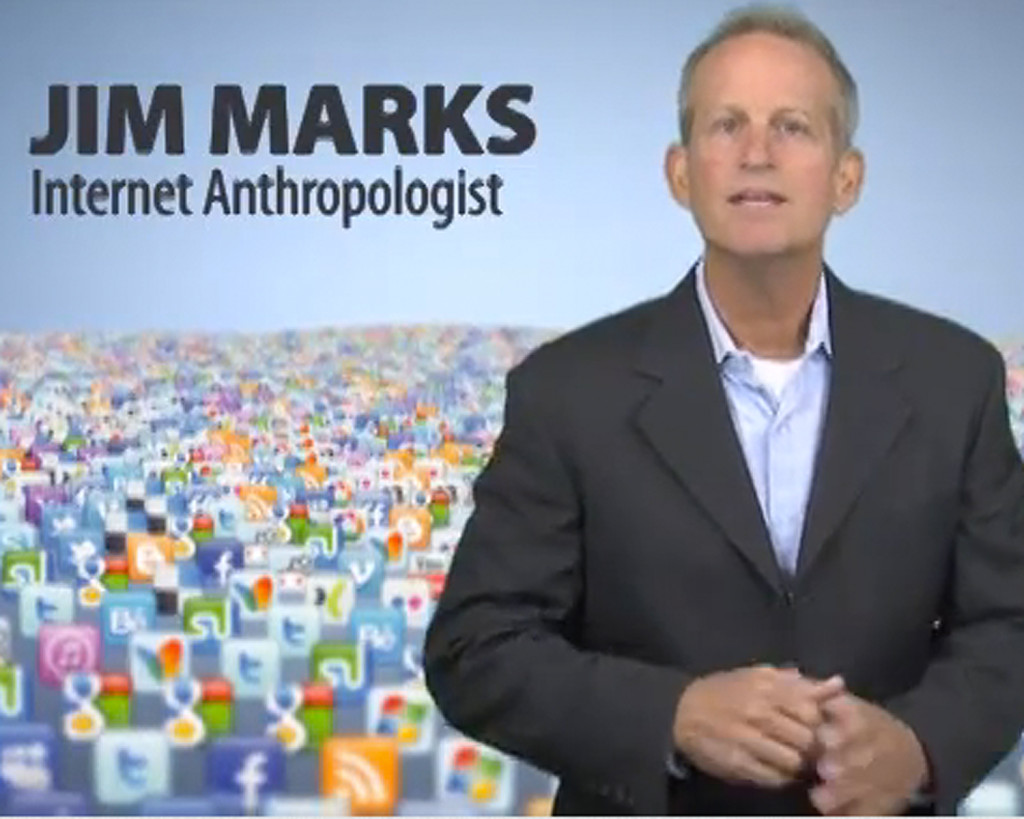 Leading RE will be hosting its conference February 24-28th and we are excited to announce that our very own Internet Marketing Authority, Jim Marks will be the Social Media and Inbound Marketing speaker at their event!
Leading RE will be hosting its conference February 24-28th and we are excited to announce that our very own Internet Marketing Authority, Jim Marks will be the Social Media and Inbound Marketing speaker at their event!

 Catch Our Feed
Catch Our Feed Subscribe via Email
Subscribe via Email Follow Our Tweets
Follow Our Tweets Friend Us On Facebook
Friend Us On Facebook Watch Us On Youtube
Watch Us On Youtube