Ruth Pugh
RuthPugh.com is a full custom website focused on San Diego and the surrounding communities.
RuthPugh.com is a full custom website focused on San Diego and the surrounding communities.
URL: http://parkerrealestateteam.com/
Description: The Parker Team specializes in Pleasanton, Danville, San Ramon, Livermore, and the surrounding communities.
URL: http://lapalmahomefinder411.com
Description: Ric and Pamela Dizon cover La Palma, CA and the surrounding communities.
Testimonial:

Kim Carlson is a gorgeous full custom website showcasing listings in San Diego and the surrounding area.
I think you all know that every real estate website needs a great IDX to enable visitors to your website to answer the question of “what’s for sale?” (still what 60-70% of people are looking for). We get asked a lot about the differences between the IDX products available on our predesigned platform – dsIDXpress and dsSearchAgent (both from Diverse Solutions). This is a question I answer on almost every sales call with a potential client, so I thought I’d take a few minutes to detail my answer so that maybe (hopefully) I’ll have to answer it fewer times on the phone.
dsIDXpress
Most of you are likely aware of the fact that depth of content on a given domain are one of many factors that go into SEO. That said, dsIDXpress is one of the best SEO tools I have ever seen. Many agent websites have been around for years and years and have fewer than 200 pages indexed on their site. Think of pages as easter eggs in Google. In any easter egg hunt, wouldn’t you rather have 2,000 eggs for people to find rather than only 200? That’s what I thought. With dsIDXpress, you instantly have a “page” for every single listing in your MLS integrated directly into your site, as well as pages for every city, community, and tract listed in the MLS. Many of our clients have over 1,000 pages (aka easter eggs) indexed within a few months — largely due to this plugin.
The plugin also gives you the ability to insert both individual listings as well as lists of listings directly into any post or page on your site. It can certainly handle basic searches for listings (try a search on one of our sites like MaryBaldwinHomes.com), but it does not include a full map search with search filters, nor does it include forced registration or saved searches.
You can view an example of a dsIDXpress city page for Brandon, South Dakota here, and an individual property details page here.
dsSearchAgent + dsSearchAgent Mobile
I can confidently say you’re going to want dsSearchAgent once you build a bit of traffic on your domain. Simply put, the vast vast majority of your conversions are going to happen as part of your IDX — and dsSearchAgent has the conversion tools built in to increase your conversion rates. Want to enable forced registration before visitors can see any listings, or let someone do 5 searches and then have to register? Do you want a full map search with all the filters you can think of to compete with the Zillow’s and Realtor.com’s of the world? Want to enable people to do saved searches? Want to enable your visitors to browse sold listings? Want search by WalkScore on your site? Want to view what people are searching for on your site? Want lead alerts, an integrated CRM, and traffic statistics on your IDX? Want a mobile optimized browser experience?
If the answer is YES to any or all of those questions, you need dsSearchAgent (which comes with dsSearchAgent Mobile).
Here are two examples of dsSearchAgent on our predesigned platform: RobinBenjamin.com and SanDiegoEquityFacts.com
Hope that helps clear up some of the confusion between these two awesome IDX products. You can learn more about Diverse Solutions on their website, and you can view our monthly plans for our predesigned platform here. Questions? Leave them in the comments, and I’m sure the Diverse Solutions staff will be monitoring the conversation.
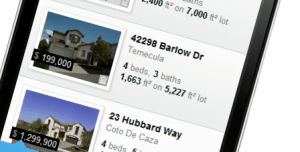 In case you missed it, Diverse Solutions’ dsSearchAgent Mobile came out of BETA on Friday. You can head over to the brand new Diverse Solutions website and see the features and even demo a test version of the product. If you are a client of ours on our predesigned platform and you already have dsSearchAgent as part of your monthly package, you now have dsSearchAgentMobile integrated so that your mobile viewers will be redirected to the alternative interface (if I somehow missed your site, shoot me an email). For those wondering how it works, check out AtSanMarcosHomes.com or RiverNorthCondo.com on your mobile device.
In case you missed it, Diverse Solutions’ dsSearchAgent Mobile came out of BETA on Friday. You can head over to the brand new Diverse Solutions website and see the features and even demo a test version of the product. If you are a client of ours on our predesigned platform and you already have dsSearchAgent as part of your monthly package, you now have dsSearchAgentMobile integrated so that your mobile viewers will be redirected to the alternative interface (if I somehow missed your site, shoot me an email). For those wondering how it works, check out AtSanMarcosHomes.com or RiverNorthCondo.com on your mobile device.
And if you’re not already a client of ours and would like a website that works with dsSearchAgent Mobile built in (you’ll need our premium package to get dsSearchAgent Mobile), let us know.
Just two days after WordPress 3.2 was released, all our predesigned sites are fully upgraded to WP 3.2. Here’s the 3.2 announcement video from WordPress:
As you probably know, the goal of our predesigned platform is for our clients to write content for their sites – and we’ll handle all the technical details behind the scenes that agents and brokers shouldn’t be concerning themselves with. On that front, with WP 3.2, writing content just got a lot SIMPLER with the addition of the new “distraction free writing” (DFW) functionality now built into WordPress. To enable this new writing interface, all you have to do is click the “fullscreen mode” from the visual editor. Here’s a demo of the feature:
Happy blogging!!

Today, we added support for Google +1 on all of our Predesigned Websites that Work. What does that mean? For current clients, it means that, after a few checkboxes are checked from your WordPress dashboard, then anyone visiting your site will be able to +1 any page or post on your site. For future clients, it means your site will come setup completely setup with Google +1.
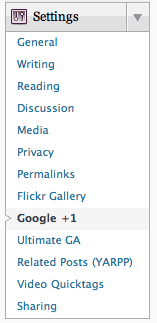
Though Google +1 is still relatively new, it’s almost certain to impact SEO rankings over time. You’ve probably noticed the infiltration of Facebook “likes” all across the web over the past year or so and, in my opinion, Google +1 was introduced largely because Google doesn’t want to be left behind with building that valuable social data layer for their search experience. It’s true that it’s harder to get a link now than it was 3 years ago; that’s because many conversations that took place on blogs back in 2007 now take place on Twitter and Facebook — which means that the “votes” for content that used to be in the form of links have largely moved along with the conversations into a more social experience. The more +1’s you can attract over time, the more likely you are to receive search traffic in the future.
We get asked to add a lot of functionality to our predesigned platform, and often times, there’s simply no real business case behind the request – it’s just someone asking for the latest “shiny object”. You’ve probably heard us say “If you’re doing something for any reason other than traffic or conversion, don’t do it”. That was true a decade ago and it’s true today. However, we don’t feel Google +1 is just a shiny object — it’s a tool that should help boost your traffic over time. So, just for you, we added Google +1 today. If there are other improvements you’d like us to make, please leave them in the suggestions portion of the Geek Estate forum.
That’s a wrap…Happy +1’ing!!!
Don’t have a website that works yet? What are you waiting for?
For current clients looking to enable this functionality, you’ll notice a new “Google +1” link under your settings (see screen shot to the right). Navigate to those settings from your dashboard, select your desired options, and then click save — and away you go!
For those who want to follow some recommended settings, below are the settings I used on Lori Bee’s site.
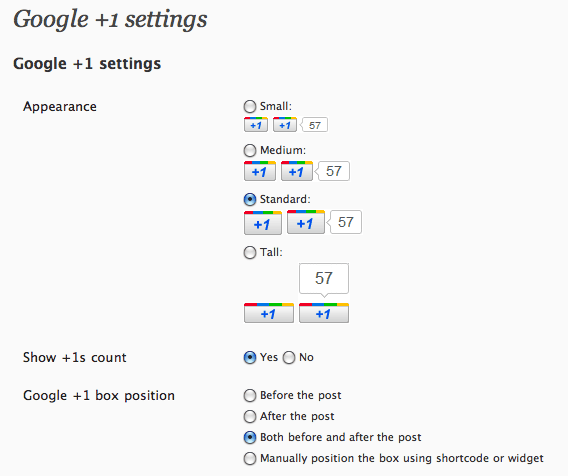 I just set it so that attachments don’t have the +1 button on them.
I just set it so that attachments don’t have the +1 button on them.
That said, feel free to tweak your own settings to your own delight.
Software “bugs” (aka “things that don’t work correctly”) are unfortunately part of life for any web company. I’ve been dealing with bugs since 2005 when I started working at a little company you may have heard of by now, Zillow — and unfortunately, I don’t think I’ll ever be able to get away from them as long as I work for internet companies.
Obviously, minimizing bugs that make it to production from test environments is always the goal of any web company – but inevitably, they slip through the cracks every now and then and end users notice something broken. It goes without saying that finding those bugs and getting them fixed promptly is one of our top priorities here at Virtual Results.
It’s important for you to understand that there are literally thousands of variables that cause software bugs; browsers (IE/Chrome/Safari/Firefox), operating systems (OS X vs Windows), ISPs, desktop applications running in the background, browser extensions, or even hardware. If you need to delete a file in your Linux computer that has bugs, you may follow the guides from sites like https://www.linode.com/docs/guides/delete-file-linux-command-line/.
Just because something is not working for you does not mean it’s a system wide issue seen by everyone — it could very well be something only you are seeing or only people using Internet Explorer are seeing. We found this solid document software that helps improve our business workflow.
Before we get to the specific process of filing a bug, three things to remember:
That said, if you do indeed run into something that’s broken, here is the exact process for clients on our predesigned platform to file a bug:
1. Navigate to the “Bug Reporting” section of the Geek Estate forum
2. Create a new thread that includes the following information:
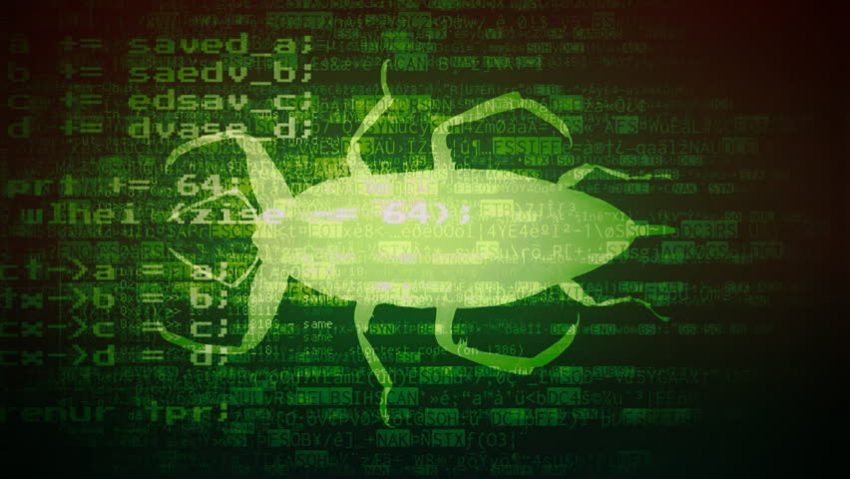
As you can tell from the fact that I wrote this blog post, detailed bug reports are greatly appreciated. Thanks in advance for your help!
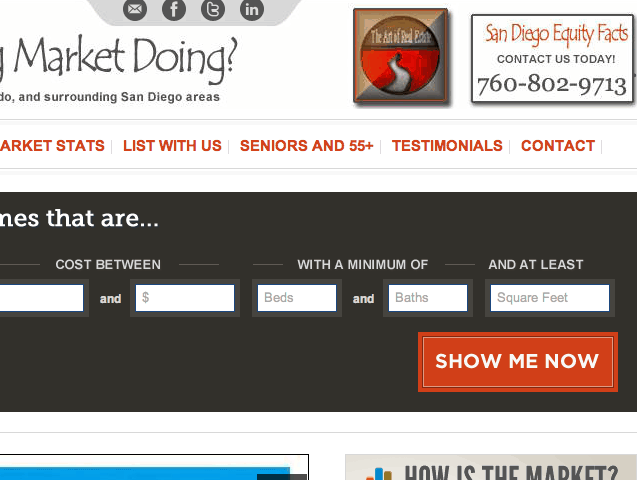 URL: http://sandiegoequityfacts.com/
URL: http://sandiegoequityfacts.com/
Description: Sandiegoequityfacts.com is managed by Don Reedy, an agent with Real Living Lifestyles who covers Oceanside, Carlsbad, Vista and Fallbrook.
Testimonial: What do you get when you introduce a great idea to a very good real estate agent? The answer depends, of course, on whether the real estate agent is wise enough to put the great idea to work in his or her practice. That’s what happened to me recently when after years of blogging and internet experience I found myself pretty darn happy with myself, and not so very pleased with the results I was obtaining. Results, by the way, means how many clients actually give me good contact information, want to be informed by the data I’m providing, and love the speed and accuracy of the information I’m giving them. Results equal ROI….the most important reason to invest either time or money in a way of doing business.
The people at Virtual Results are a no nonsense group of experts aptly named because at the core of their business is the idea that SEO, blogging, social media and technology bells and whistles aren’t worth much if they aren’t producing results…real quantifiable results. And so when I decided to switch my marketing over to Virtual Results I committed myself to swallowing my ego and switching to a system that had my bottom line as its top priority.
And the results aren’t really “virtual.” They’re real. Not only are people finding me, reading me, and being informed by me, but most importantly my Virtual Results site gives them what they’re looking for. A well reasoned SEO approach provides my potential clients with every reason to stay on my site, linger a bit longer to educate themselves, and ultimately to register and put their trust in my experience and expertise. Like they say on the Golf Channel….”these guys are good.”
YOU ARE A REAL ESTATE PROFESSIONAL NOT AN INTERNET MARKETING EXPERT...
Let Us Do Your Internet Marketing So You Can Sell Real Estate
888.99.RESULTS