What is Posterous and How is It Useful to a Real Estate Agent?
As some of you may know, we sell custom posterous skins as part of our social media branding packages. We’ve been asked several times recently what Posterous is, and why it’s useful to a real estate agent — so we wanted to cover that topic here so we have a nice concise blog post to send future agents or brokers who ask us.
Q: What is Posterous?
A: Posterous is a blogging platform on the surface, but in my opinion, it’s more of a syndication platform than a blog since it’s best feature is updating your various social media accounts from a familiar interface that you already understand — your email inbox. For example, you can take a photo from your iPhone, attach it to an email and send it to twitter+fb@posterous.com, and that will instantly post the photo to both your Twitter and Facebook accounts with a link back to your posterous blog.
Q: How is It Useful to Real Estate Agents?
A: Two reasons: ease of use and conversion. First, Posterous simplifies social media by enabling you to control the posting process from your inbox – no apps required. Second, Posterous can help with conversion. Websites are great at conversion, but attracting traffic is hard. Social media is just the opposite — it’s easy to drive traffic via social media, but conversion is hard. A custom posterous skin aims to bridge that gap by bringing your social media traffic to a place that contains conversion tools. Two example skins are Ines’ Miamism posterous skin and the Doug Heddings’ TrueGotham skin. You’ll notice that the posterous skins look just like their respective websites with all the appropriate calls to action to convert traffic to leads. So whenever someone sees a photo, status update, link, etc on Twitter, Linkedin, Facebook, or any other social media channel and clicks through to the source – they land on a page WITH conversion tools built in.
 If you want to learn and implement a cohesive social media strategy that can be executed primarily from your Smart phone using Posterous, please head over to Jim’s other company, YouReachMedia, and ask them about the services they offer.
If you want to learn and implement a cohesive social media strategy that can be executed primarily from your Smart phone using Posterous, please head over to Jim’s other company, YouReachMedia, and ask them about the services they offer.
Questions? Leave them in the comments.






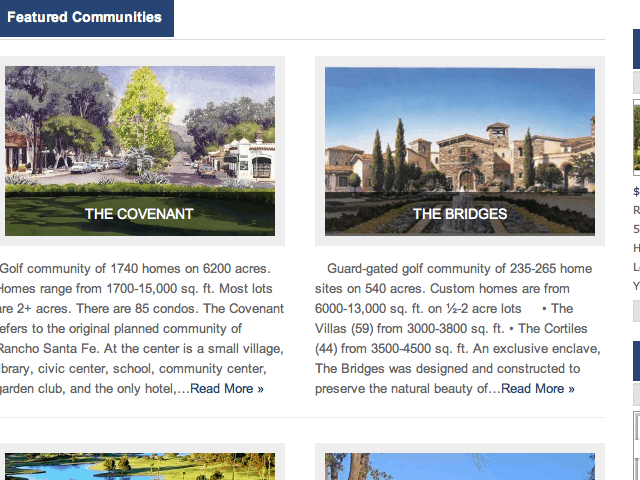
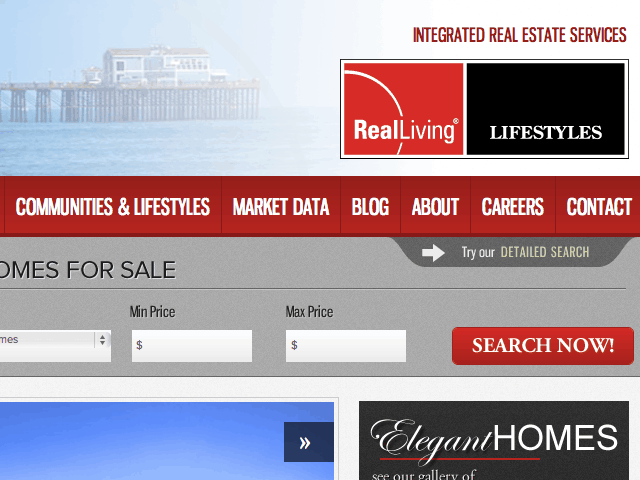
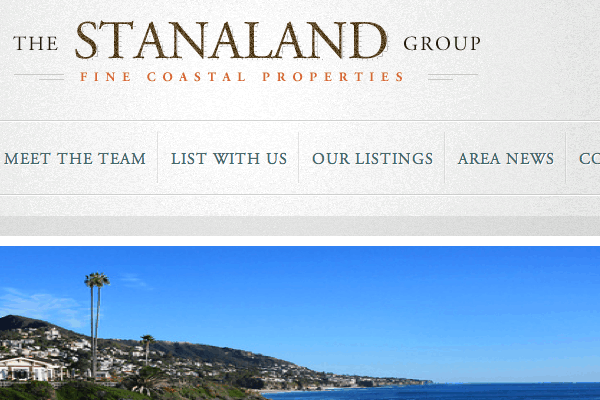
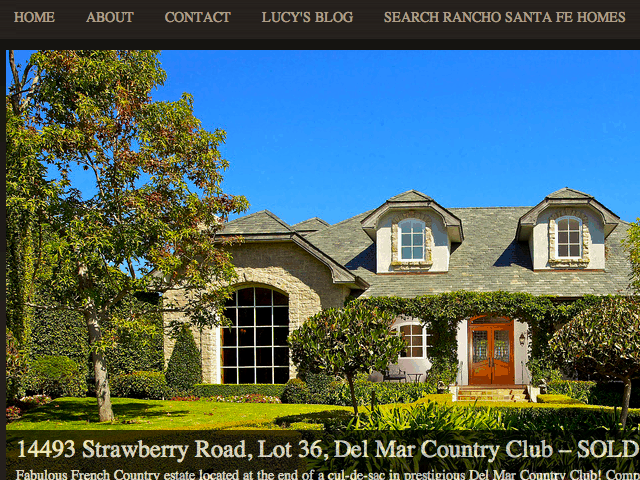


 Catch Our Feed
Catch Our Feed Subscribe via Email
Subscribe via Email Follow Our Tweets
Follow Our Tweets Friend Us On Facebook
Friend Us On Facebook Watch Us On Youtube
Watch Us On Youtube