
Today, we added support for Google +1 on all of our Predesigned Websites that Work. What does that mean? For current clients, it means that, after a few checkboxes are checked from your WordPress dashboard, then anyone visiting your site will be able to +1 any page or post on your site. For future clients, it means your site will come setup completely setup with Google +1.
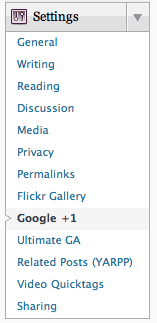
Though Google +1 is still relatively new, it’s almost certain to impact SEO rankings over time. You’ve probably noticed the infiltration of Facebook “likes” all across the web over the past year or so and, in my opinion, Google +1 was introduced largely because Google doesn’t want to be left behind with building that valuable social data layer for their search experience. It’s true that it’s harder to get a link now than it was 3 years ago; that’s because many conversations that took place on blogs back in 2007 now take place on Twitter and Facebook — which means that the “votes” for content that used to be in the form of links have largely moved along with the conversations into a more social experience. The more +1’s you can attract over time, the more likely you are to receive search traffic in the future.
We get asked to add a lot of functionality to our predesigned platform, and often times, there’s simply no real business case behind the request – it’s just someone asking for the latest “shiny object”. You’ve probably heard us say “If you’re doing something for any reason other than traffic or conversion, don’t do it”. That was true a decade ago and it’s true today. However, we don’t feel Google +1 is just a shiny object — it’s a tool that should help boost your traffic over time. So, just for you, we added Google +1 today. If there are other improvements you’d like us to make, please leave them in the suggestions portion of the Geek Estate forum.
That’s a wrap…Happy +1’ing!!!
Don’t have a website that works yet? What are you waiting for?
For current clients looking to enable this functionality, you’ll notice a new “Google +1” link under your settings (see screen shot to the right). Navigate to those settings from your dashboard, select your desired options, and then click save — and away you go!
For those who want to follow some recommended settings, below are the settings I used on Lori Bee’s site.
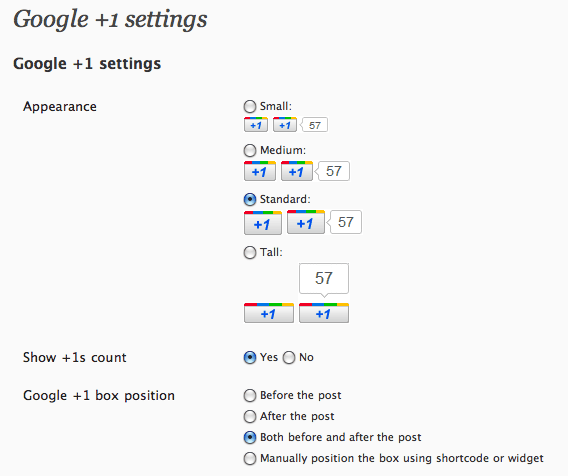 I just set it so that attachments don’t have the +1 button on them.
I just set it so that attachments don’t have the +1 button on them.
That said, feel free to tweak your own settings to your own delight.




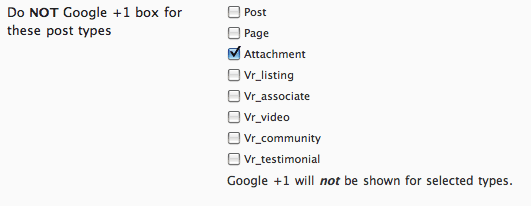


 Catch Our Feed
Catch Our Feed Subscribe via Email
Subscribe via Email Follow Our Tweets
Follow Our Tweets Friend Us On Facebook
Friend Us On Facebook Watch Us On Youtube
Watch Us On Youtube