MyDupontCircle – M Squared Real Estate
URL: http://mydupontcircle.com/
Description: Joshua Oliver is one of our pilot sites for the VR Broker’s Choice Program. He is an agent with M Squared Real Estate in Washington DC.
URL: http://mydupontcircle.com/
Description: Joshua Oliver is one of our pilot sites for the VR Broker’s Choice Program. He is an agent with M Squared Real Estate in Washington DC.
On Thursday, we’re conducting our third weekly webinar on how to utilize a Virtual Results Predesigned Website that Works in a way that produces results for your business. Our conversion specialist, CJ Hays, will walk through the ins and outs of our predesigned WordPress platform as well as answer any and all questions from participants.
When: Thursday December 1st – 1:00-1:30 PM PST
What we’ll cover:
Whether you are a current client looking to better understand how to use your site, an agent currently evaluating real estate WordPress website vendors, or just an agent looking for a few blogging tips — this is your chance to learn what Virtual Results products and strategies are all about.
Of course, there is No Obligation — so you might as well register right now..
Description: Evan Johnson Realty Group is a Coldwell Banker group covering Washington DC, Arlington and the surrounding area.
For those of you who are tired of your antiquated website that doesn’t work and committed to investing in your online marketing for 2012, there’s no better time to purchase one of our predesigned websites than Black Friday. Why? Because we are running a special giveaway to celebrate the occasion that’s too good to pass up.
Whether you are looking to invest full-time or just have it on the side as passive income it is important that you get help from a reliable source once you are ready. There are plenty of websites with blogs and videos out there that explain different types of investing and how to get started, they can even help you take you first steps in the investing world, however make sure to do some investigation about the company you want to get started with. There are lots of scammers out there on the internet looking for people who don’t know what they’re doing and end up disappearing after taking their money, that’s why you should look into the company as well as the satisfaction from previous customers.
Taking your first steps isn’t that complicated with the right help, but if you want to get started as soon as possible then you should set up an investment portfolio, but for those who don’t know how to do that then you can easily start with Conservative Investing Mobile Apps, they have the step-by-step process on how to create one. Once you have this complete then you can get a mentor on how to start your journey.
In the near future we will be providing seminars with a full explanation about the basics of investing
We look forward to speaking to you soon…
For those Virtual Results clients who have already used WordPress for a few years, our web sites are EXTREMELY intuitive. But for those who have no prior exposure to WordPress, there is certainly a learning curve involved to learn the ins and outs of WordPress — and we’re constantly working on ways to help improve the learning process. Starting today, whether you are a WordPress master or novice, you now have a full array of video tutorials that explain everyday tasks such as changing your password, adding new pages, pasting from Word, replacing an image, managing widgets and adding paragraphs. From the Dashboard of your site, just click on “Video Tutorials” in the upper left corner — and you’ll see the full list of available video tutorials.
With that, watch some videos and master WordPress!
If you have questions, please leave them either here in the comments or on the Geek Estate Pro forum.
Here are 5 content ideas we covered on our Virtual Results webinar today:
On Thursday, we’re conducting our second weekly webinar on how to utilize a Virtual Results Predesigned Website that Works in a way that produces results for your business. Our conversion specialist, CJ Hays, will walk through the ins and outs of our predesigned WordPress platform as well as answer any and all questions from participants.
When: Thursday November 17th – 1:00-1:30 PM PST
What we’ll cover:
Whether you are a current client looking to better understand how to use your site, an agent currently evaluating real estate WordPress website vendors, or just an agent looking for a few blogging tips — this is your chance to learn what Virtual Results products and strategies are all about.
Of course, there is No Obligation — so you might as well register right now..
Starting tomorrow, we’re going to start a weekly webinar on how to utilize a Virtual Results Predesigned Website that Works in a way that produces results for your business. One of our conversion specialists, CJ Hays, will walk through the ins and outs of our predesigned WordPress platform as well as answer any and all questions from participants.
When: Thursday November 10th – 1:00-1:30 PM PST
What we’ll cover:
Whether you are a current client looking to better understand how to use your site, an agent currently evaluating real estate WordPress website vendors, or just an agent looking for a few blogging tips — this is your chance to learn what Virtual Results products and strategies are all about.
Of course, there is No Obligation — so you might as well register right now..
We’ve been asked several times by clients on our predesigned platform about submitting an XML sitemap to Google Webmaster Tools. Here is a run down of what that process entails:
1. Enable XML Sitemap functionality in your SEO settings. Navigate to the “SEO” portion of your dashboard, then click on “XML Sitemaps” within that portion of your settings.
2. Check the “Ping Yahoo” and “Ping Ask” from the settings.
3. Click the blue “Save XML Sitemaps Settings” button
4. Login to Google Webmaster Tools
5. Click “Add Site”
6. Type in your domain name, then click continue.
7. Verify your ownership of the domain name with the “Add a meta tag to your site’s home page” option under alternate methods.
8. Copy the meta tag from the screen.
9. Paste the meta tag into your SEO settings and save your settings
10. Click “verify” at the bottom of the screen in Google Webmasters
11. Rejoice!!
Remember, an XML sitemap will help with crawl-ability, particularly if you have hundreds or thousands of pages and posts. But it will NOT increase your rankings.
If there are any questions, let us know.
You know buyers want search. So, naturally, that means you should give them search, right?
Yes.
With that in mind…today, we’re beyond excited to announce Bravado, a brand new theme for our Predesigned Websites that Work platform! As expected, the focus of the theme is getting your traffic as quickly as possible into the search experience since that’s where the majority of your conversions will take place.
For those that have spent some time looking through our current predesigned sites such as LoriBee.com, LaPalmaHomeFinder411.com, Mariannewhyte.com, and Sandiegoequityfacts.com — you’ve likely noticed they are all designed from our initial “Under Pressure” theme. There are a broad range of colors available for Under Pressure and a few different home page layout options, but allowing our clients to choose from multiple amazing themes has always been the plan for our predesigned platform. We wanted to spice it up a bit with an entirely new, SIMPLER look for our current and future clients to utilize — and Bravado was born.
Bravado is a bit less “bloggy” than Under Pressure and more targeted at those who want a dedicated site to get people straight into the search experience. We know from our analytics that 60-70% of visitors to the typical agent or brokerage site end up looking at listings — so we made getting to listings even simpler and more obvious. Of course, Bravado is still built on WordPress with all the great features that come with each and every one of our predesigned sites.
For those that want to take a peak at the first wave of Bravado clients:
Going forward, new clients will be able to select either theme when they signup for a new site. Current clients can request a change of themes at any time for a $75 charge to do the graphics and setup work (leave a request in the work requests portion of Geek Estate Pro).
As a side note, one of the questions we answer over and over from potential clients is “What colors are available?” And we now have a solution in the form of a brand new theme previewer that allows you to view our various themes and colors available on our platform.
Want to get up and running with Bravado (or Under Pressure)?
As far as some inspiration for the theme, here’s the video that inspired our designer, Chris Hesenflow aka “WordPress Superman”, during Bravado’s design process.
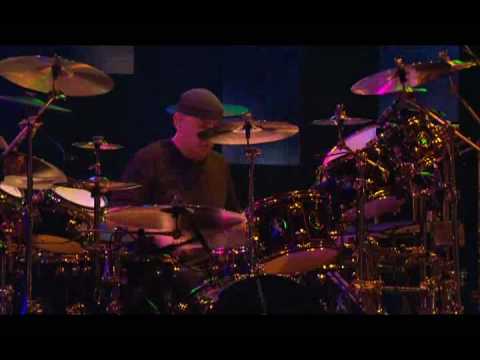
YOU ARE A REAL ESTATE PROFESSIONAL NOT AN INTERNET MARKETING EXPERT...
Let Us Do Your Internet Marketing So You Can Sell Real Estate
888.99.RESULTS