Increase your Conversion Rate – Using Gravity Forms to Lead in to Premium Content and Capture Leads
How do I increase my website conversion rate from people looking for premium content such as a “Home Buying in Carmel Valley” PDF or whitepaper I’ve put together?
I’ve heard this question several times from agents over the last month. Afterall, conversion is all about building a database of potential clients, and then building relationships with those people. And premium content in exchange for contact information is one proven way to increase your website conversion rate.
There is a relatively easy solution to allow people to download premium content that’s much simpler than setting up an entire membership level plugin such as Wishlist. The high level answer is to use a gravity forms form and create a redirect that sends the visitor to a specified landing page upon completion of the form.
How you ask?
- Create one page on your site and provide a link to your PDF (or whatever other content you want to give to people) on that page. For example – yourwebsite.com/home-buying-carmel-valley-whitepaper/
- Create a new form using Gravity Forms (which comes with every one of our predesigned websites that work) titled “Premium Content” (or whatever you want to call it) that includes the fields you want to capture – likely name, phone number, and email address.
- Edit the redirect on the form so that when someone completes the form, they get directed to your landing page you created that includes your premium content. Screen shot from the editor.
- Create a primary landing page that explains what the person is going to get by providing their contact details and insert the Gravity form (screen shot of where to find the insert form option) you created in step 2 into a page on your website. For example – yourwebsite.com/members-only/
- Link to your new landing page you created in step 4 from your sidebar or within any post/page on your site.
If you have any questions, let me know in the comments or via email.




 Today, we’re going to veer away from talking conversion, Facebook, analytics, blogging, SEO, and social media. You know, that geeky stuff we always talk about.
Today, we’re going to veer away from talking conversion, Facebook, analytics, blogging, SEO, and social media. You know, that geeky stuff we always talk about.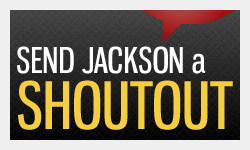
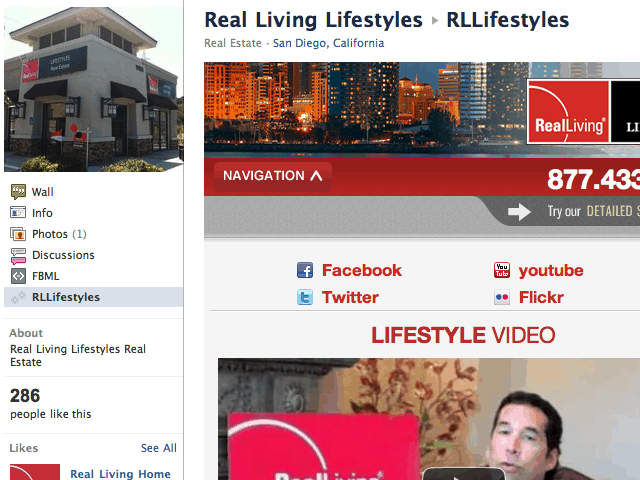

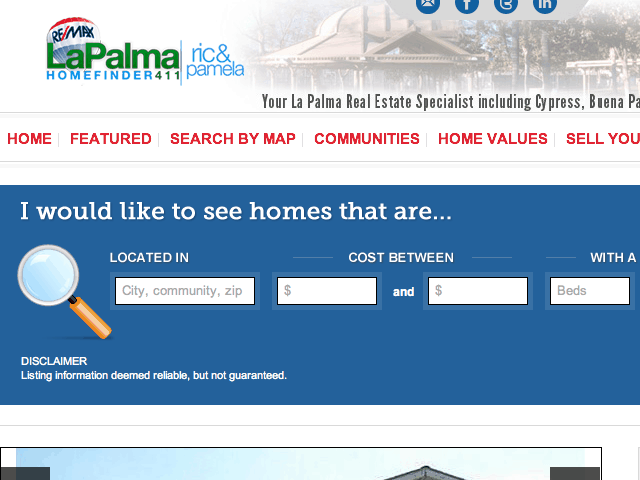
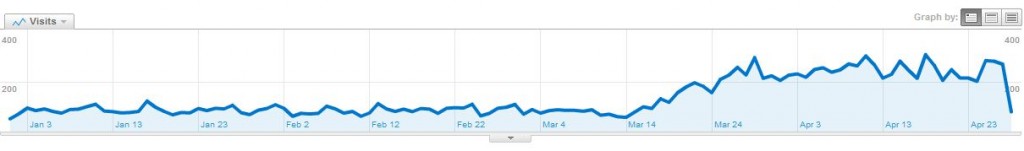
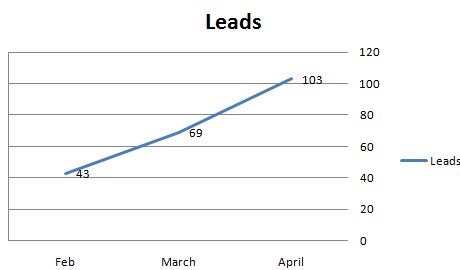
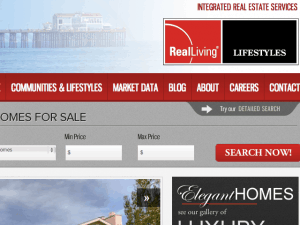


 Catch Our Feed
Catch Our Feed Subscribe via Email
Subscribe via Email Follow Our Tweets
Follow Our Tweets Friend Us On Facebook
Friend Us On Facebook Watch Us On Youtube
Watch Us On Youtube