FREE Webinar: Utilizing & Maximizing Your Virtual Results Website
Starting tomorrow, we’re going to start a weekly webinar on how to utilize a Virtual Results Predesigned Website that Works in a way that produces results for your business. One of our conversion specialists, CJ Hays, will walk through the ins and outs of our predesigned WordPress platform as well as answer any and all questions from participants.
When: Thursday November 10th – 1:00-1:30 PM PST
What we’ll cover:
- Your WordPress Dashboard and all its functions
- Showcasing your listings using the VR Listing Management plugin (hint: it’s REALLY easy)
- Producing content within WordPress
- Conversion strategies
- 3 Effective Blogging strategies
- Question and Answer
Whether you are a current client looking to better understand how to use your site, an agent currently evaluating real estate WordPress website vendors, or just an agent looking for a few blogging tips — this is your chance to learn what Virtual Results products and strategies are all about.
Of course, there is No Obligation — so you might as well register right now..




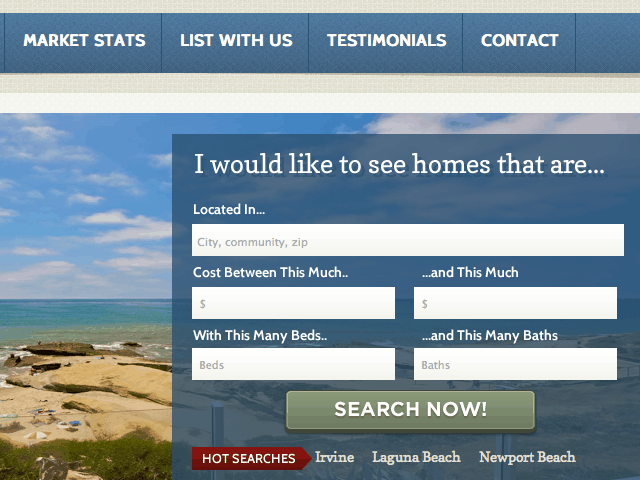
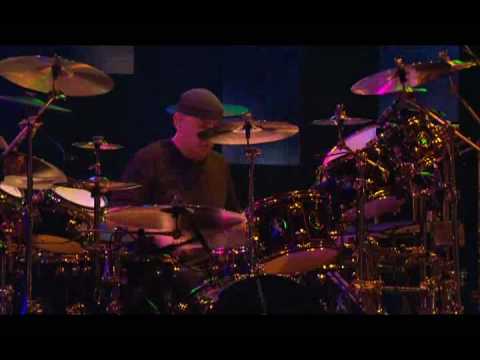




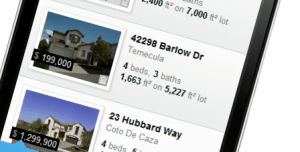

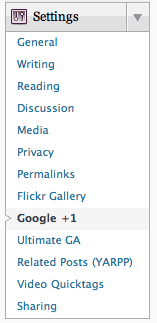
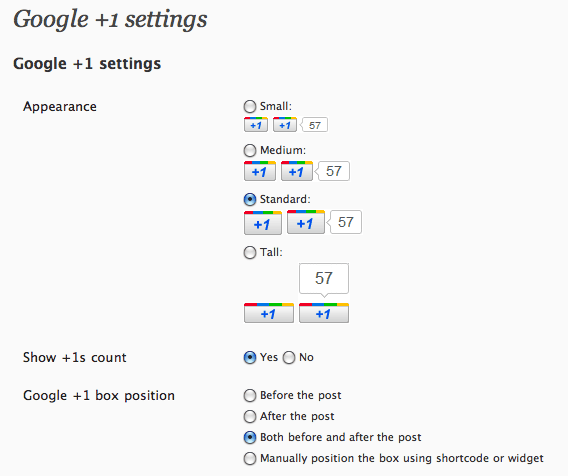
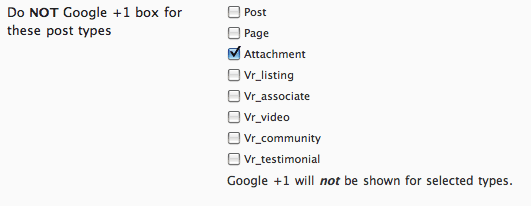
 If you want to learn and implement a cohesive social media strategy that can be executed primarily from your Smart phone using Posterous, please head over to Jim’s other company,
If you want to learn and implement a cohesive social media strategy that can be executed primarily from your Smart phone using Posterous, please head over to Jim’s other company, 


 Catch Our Feed
Catch Our Feed Subscribe via Email
Subscribe via Email Follow Our Tweets
Follow Our Tweets Friend Us On Facebook
Friend Us On Facebook Watch Us On Youtube
Watch Us On Youtube